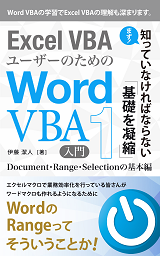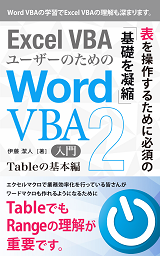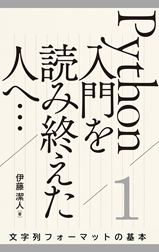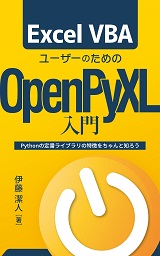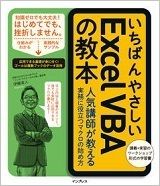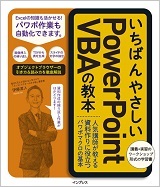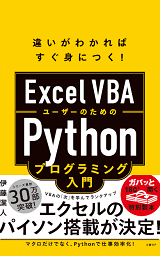動作検証バージョン:64bit Windows 10 Pro + 32bit Excel + PowerPoint(バージョン2106 ビルド14131.20278 Microsoft Store)
Excel VBAのShapeとPowerPoint VBAのShapeは、そもそものライブラリが違いますから別のオブジェクトですが、いずれも図形を表すという点で似ている部分もかなりあります。
どれくらい似ていて、どれくらい違うのかを比較するために、プロパティとその戻り値を一覧にしておきます。
| Excel.Shape のプロパティ | 戻り値 | PowerPoint.Shape のプロパティ | 戻り値 |
|---|---|---|---|
| - | ActionSettings | ActionSettings | |
| Adjustments | Adjustments | Adjustments | Adjustments |
| AlternativeText | String | AlternativeText | String |
| - | AnimationSettings | AnimationSettings | |
| Application | Application | Application | Object |
| AutoShapeType | MsoAuto ShapeType | AutoShapeType | MsoAuto ShapeType |
| BackgroundStyle | MsoBackground StyleIndex | BackgroundStyle | MsoBackground StyleIndex |
| BlackWhiteMode | MsoBlack WhiteMode | BlackWhiteMode | MsoBlack WhiteMode |
| BottomRightCell | Range | - | |
| Callout | CalloutFormat | Callout | CalloutFormat |
| Chart | Chart | Chart | Chart |
| Child | MsoTriState | Child | MsoTriState |
| Connection SiteCount | Long | Connection SiteCount | Long |
| Connector | MsoTriState | Connector | MsoTriState |
| ConnectorFormat | ConnectorFormat | ConnectorFormat | ConnectorFormat |
| ControlFormat | ControlFormat | - | |
| Creator | XlCreator | Creator | Long |
| - | CustomerData | CustomerData | |
| Decorative | MsoTriState | Decorative | MsoTriState |
| Fill | FillFormat | Fill | FillFormat |
| FormControlType | XlFormControl | - | |
| Glow | GlowFormat | Glow | GlowFormat |
| GraphicStyle | MsoGraphic StyleIndex | GraphicStyle | MsoGraphic StyleIndex |
| GroupItems | GroupShapes | GroupItems | GroupShapes |
| HasChart | MsoTriState | HasChart | MsoTriState |
| - | HasInkXML | MsoTriState | |
| - | HasSectionZoom | MsoTriState | |
| HasSmartArt | MsoTriState | HasSmartArt | MsoTriState |
| - | HasTable | MsoTriState | |
| - | HasTextFrame | MsoTriState | |
| Height | Single | Height | Single |
| HorizontalFlip | MsoTriState | HorizontalFlip | MsoTriState |
| Hyperlink | Hyperlink | - | |
| ID | Long | Id | Long |
| - | InkXML | String | |
| - | IsNarration | MsoTriState | |
| Left | Single | Left | Single |
| Line | LineFormat | Line | LineFormat |
| LinkFormat | LinkFormat | LinkFormat | LinkFormat |
| LockAspectRatio | MsoTriState | LockAspectRatio | MsoTriState |
| Locked | Boolean | - | |
| - | MediaFormat | MediaFormat | |
| - | MediaType | PpMediaType | |
| Model3D | Model3DFormat | Model3D | Model3DFormat |
| Name | String | Name | String |
| Nodes | ShapeNodes | Nodes | ShapeNodes |
| OLEFormat | OLEFormat | OLEFormat | OLEFormat |
| OnAction | String | - | |
| Parent | Object | Parent | Object |
| ParentGroup | Shape | ParentGroup | Shape |
| PictureFormat | PictureFormat | PictureFormat | PictureFormat |
| - | PlaceholderFormat | PlaceholderFormat | |
| Placement | XlPlacement | - | |
| Reflection | ReflectionFormat | Reflection | ReflectionFormat |
| Rotation | Single | Rotation | Single |
| Shadow | ShadowFormat | Shadow | ShadowFormat |
| ShapeStyle | MsoShape StyleIndex | ShapeStyle | MsoShape StyleIndex |
| SmartArt | SmartArt | SmartArt | SmartArt |
| SoftEdge | SoftEdgeFormat | SoftEdge | SoftEdgeFormat |
| - | Table | Table | |
| - | Tags | Tags | |
| TextEffect | TextEffectFormat | TextEffect | TextEffectFormat |
| TextFrame | TextFrame | TextFrame | TextFrame |
| TextFrame2 | TextFrame2 | TextFrame2 | TextFrame2 |
| ThreeD | ThreeDFormat | ThreeD | ThreeDFormat |
| Title | String | Title | String |
| Top | Single | Top | Single |
| TopLeftCell | Range | - | |
| Type | MsoShapeType | Type | MsoShapeType |
| VerticalFlip | MsoTriState | VerticalFlip | MsoTriState |
| Vertices | Variant | Vertices | Variant |
| Visible | MsoTriState | Visible | MsoTriState |
| Width | Single | Width | Single |
| ZOrderPosition | Long | ZOrderPosition | Long |
- Excel.ShapeとPowerPoint.Shapeのメソッド比較一覧
- PowerPoint.FontとExcel.Fontのプロパティ比較一覧
- 『理解するExcel VBA/図形操作の基本』を出しました。
- 『図形操作の基本』に登場する図形関連オブジェクトごとのプロパティ一覧
最終更新日時:2022-10-06 10:17
[スポンサードリンク]
Home » エクセルマクロ・Excel VBAの使い方 » Shapesコレクション・Shapeオブジェクト » Excel.ShapeとPowerPoint.Shapeのプロパティ比較一覧

 『インストラクターのネタ帳』では、2003年10月からMicrosoft Officeの使い方などを紹介し続けています。
『インストラクターのネタ帳』では、2003年10月からMicrosoft Officeの使い方などを紹介し続けています。