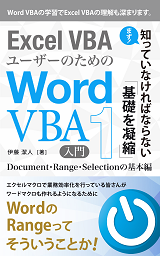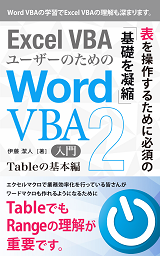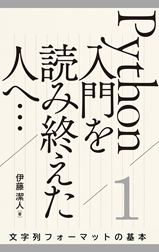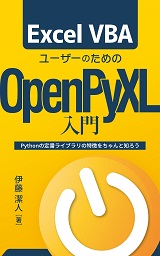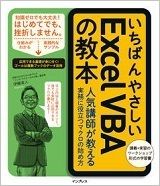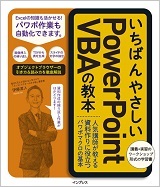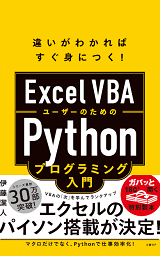動作検証バージョン:64bit Windows 10 Pro + 32bit Excel(バージョン2204 ビルド15128.20224 Microsoft Store)
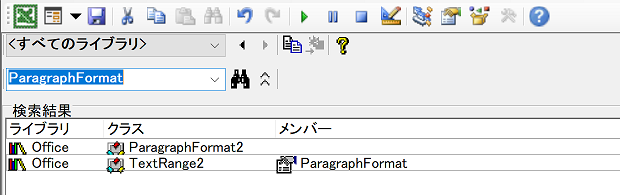
「Excel VBA ParagraphFormat」
といった検索でアクセスがありました。
ParagraphFormatプロパティを使ったサンプルマクロ
まず、ParagraphFormatプロパティを使ったExcelマクロを実行してみましょう。
Sub ParagraphFormatプロパティを使ってみる()
Dim shp As Shape
Set shp = ActiveSheet.Shapes(1)
shp.TextFrame2.TextRange.ParagraphFormat.Alignment = msoAlignCenter
End Sub
Dim shp As Shape
Set shp = ActiveSheet.Shapes(1)
shp.TextFrame2.TextRange.ParagraphFormat.Alignment = msoAlignCenter
End Sub
ActiveSheet.Shapes(1)で取得できる、アクティブシート上の1つ目の図形に文字列を入力しておいてから上記のExcelマクロを実行すると、図形内の文字列が中央揃えになります。
ParagraphFormatはParagraphFormat2オブジェクトを取得するプロパティ
結論をお伝えすると、Excel VBAのParagraphFormatプロパティは、
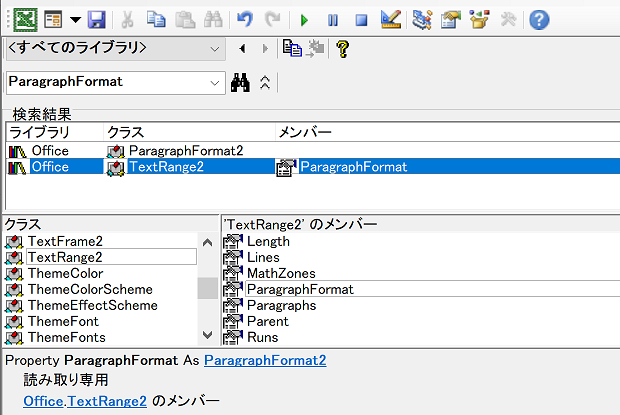
Shape内文字列の段落書式を表すParagraphFormat2オブジェクトを
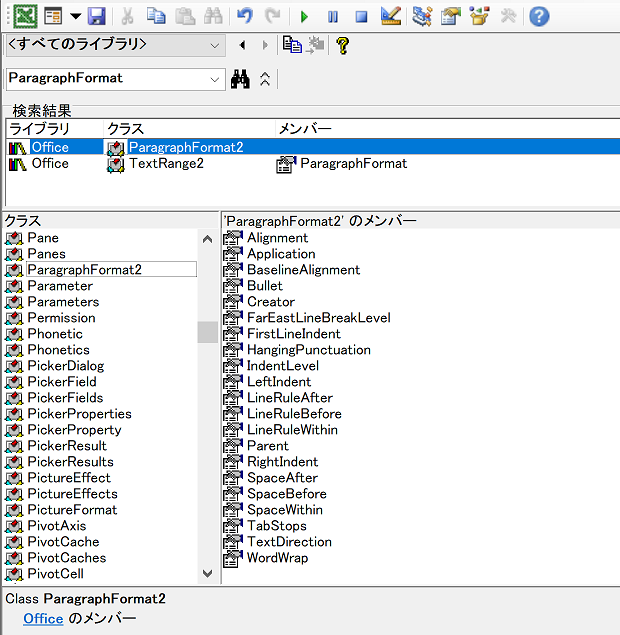
取得するためのプロパティです。
プロパティ名には「2」がついていないのに、取得できるオブジェクト名には「2」がついているため難易度が高くなっています。
ご自分の手と目と頭で、オブジェクトブラウザーを確認してください。
ParagraphFormatプロパティを使ったオブジェクトモデル
先ほどのSubプロシージャでは、以下のようなオブジェクトモデルを辿っています。
Shape └ TextFrame2(Shape.TextFrame2で取得) └ TextRange2(TextFrame2.TextRangeで取得) └ ParagraphFormat2(TextRange2.ParagraphFormatで取得) └ Alignmentプロパティ
[スポンサードリンク]
- Newer:軸ラベルをVBAでセル参照にするには
- Older:Axes(xlValue)とは
Home » エクセルマクロ・Excel VBAの使い方 » 図形内文字列 » Excel VBAのParagraphFormatとは

 『インストラクターのネタ帳』では、2003年10月からMicrosoft Officeの使い方などを紹介し続けています。
『インストラクターのネタ帳』では、2003年10月からMicrosoft Officeの使い方などを紹介し続けています。