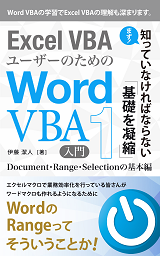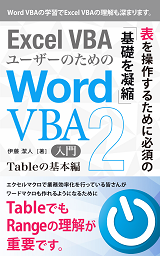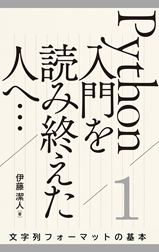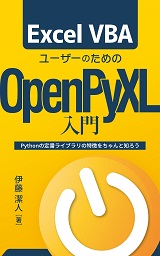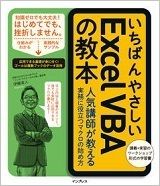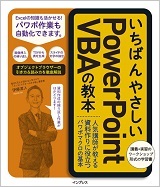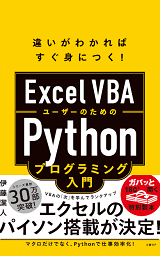「パワーポイント マクロ 画像に枠線」
という検索で、このサイト・インストラクターのネタ帳へのアクセスがありました。
VBA(Visual Basic for Applications)から、画像に枠線を設定するには、
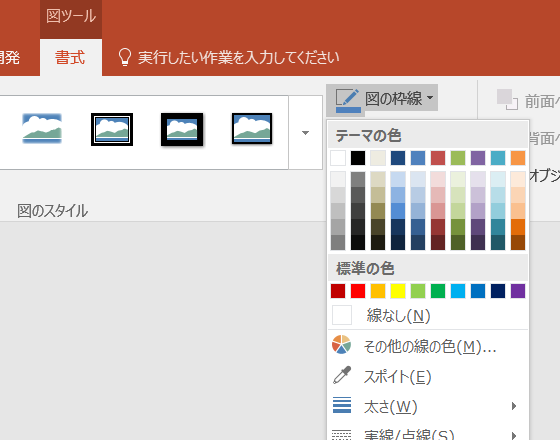
どのようなコードを書けばいいのかを探している方による検索です。
アクティブスライドの画像に枠線を設定するサンプルマクロ
以下のようなマクロで、アクティブなスライドの画像に、枠線を設定することができます。
Dim shp As Shape
For Each shp In ActiveWindow.Selection.SlideRange.Shapes
If shp.Type = msoPicture Then
With shp.Line
.Visible = msoTrue
.Style = msoLineSingle
.DashStyle = msoLineSolid
.Weight = 5
.ForeColor.RGB = RGB(255, 0, 0)
End With
Next
End Sub
アクティブなスライドの全ShapeにFor Each~Nextループを回して、
For Each shp In ActiveWindow.Selection.SlideRange.Shapes
Shapeが画像だったときに、
If shp.Type = msoPicture Then
LineFormatオブジェクトの各種プロパティを設定しています。
With shp.Line
.Visible = msoTrue
.Style = msoLineSingle
.DashStyle = msoLineSolid
.Weight = 5
.ForeColor.RGB = RGB(255, 0, 0)
アクティブプレゼンテーションファイルの画像に枠線を設定するサンプルマクロ
以下のようなマクロにすれば、アクティブなプレゼンテーションファイルの画像に、枠線を設定することができます。
Dim sld As Slide
For Each sld In ActivePresentation.Slides
Dim shp As Shape
For Each shp In sld.Shapes
If shp.Type = msoPicture Then
With shp.Line
.Visible = msoTrue
.Style = msoLineSingle
.DashStyle = msoLineSolid
.Weight = 5
.ForeColor.RGB = RGB(255, 0, 0)
End With
Next shp
Next sld
End Sub
アクティブなプレゼンテーションファイルの全Slideに対してFor Each~Nextループを回して、
For Each sld In ActivePresentation.Slides
各Slideの全Shapeに対してFor Each~Nextループを回して、
For Each shp In sld.Shapes
先の、アクティブスライドの画像に枠線を設定するマクロと同じ処理を行っています。
If shp.Type = msoPicture Then
With shp.Line
最終更新日時:2020-04-26 09:50
Home » パワーポイントマクロ・PowerPoint VBAの使い方 » 画像 » 画像に枠線を設定するPowerPointマクロ
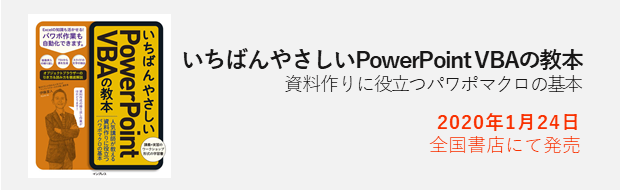
 『インストラクターのネタ帳』では、2003年10月からMicrosoft Officeの使い方などを紹介し続けています。
『インストラクターのネタ帳』では、2003年10月からMicrosoft Officeの使い方などを紹介し続けています。