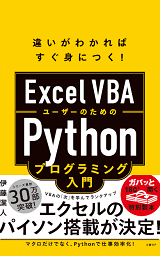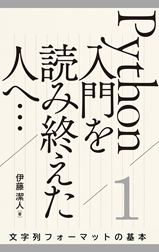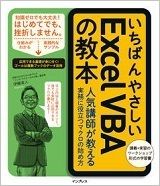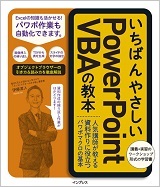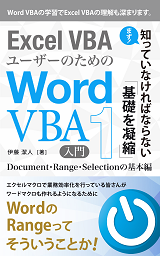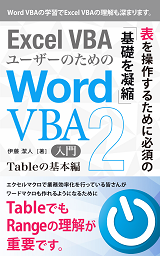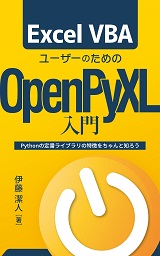動作検証バージョン:Windows 11 Home + 64bit Excelバージョン 2309(ビルド16818.20000クイック実行)
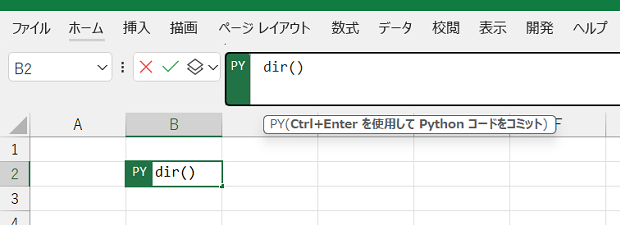
2023年8月時点でベータ版の「Python in Excel」で、Pythonのdir()関数を実行すると、何が返されるのか気になり、試してみました。
[スポンサードリンク]
Pythonモードのセルに「dir()」と入力後、[Ctrl]+[Enter]で確定すると、下図のような状態になります。
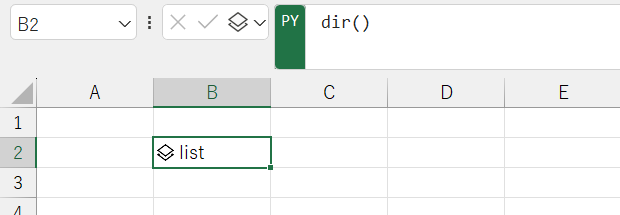
dir()関数の戻り値は、Pythonのリストですから、上図のとおり「list」と表示されます。
この状態で[Ctrl]+[Alt]+[Shift]+[M]で、「Excelの値」に変換すると下図のように変化します。
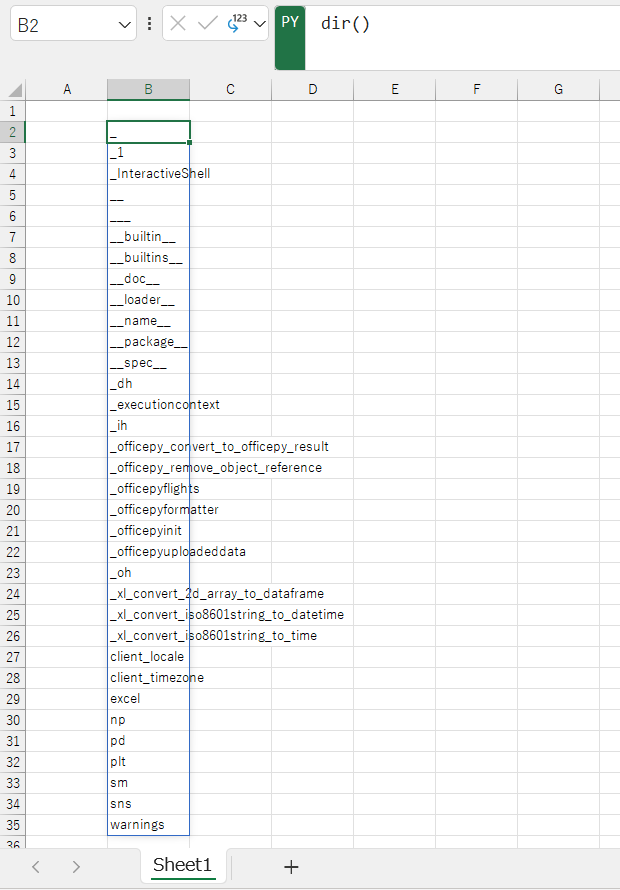
_
_1
_InteractiveShell
__
___
__builtin__
__builtins__
__doc__
__loader__
__name__
__package__
__spec__
_dh
_executioncontext
_ih
_officepy_convert_to_officepy_result
_officepy_remove_object_reference
_officepyflights
_officepyformatter
_officepyinit
_officepyuploadeddata
_oh
_xl_convert_2d_array_to_dataframe
_xl_convert_iso8601string_to_datetime
_xl_convert_iso8601string_to_time
client_locale
client_timezone
excel
np
pd
plt
sm
sns
warnings
「np」「pd」「plt」など、有名なPythonの外部ライブラリの別名が、最初から用意されていることがわかります。
- 「Python in Excel」のimport済ライブラリの確認方法
- 「Python in Excel」でどんな外部ライブラリが使えるのか
- 「Python in Excel」でワークシートは左から右に評価される
- 「Python in Excel」の式は「Z」を書くように、左から右・上から下に評価される>
最終更新日時:2023-09-12 00:17
[スポンサードリンク]
Home » Python » Python in Excelの使い方 » 「Python in Excel」でdir()関数を実行した結果