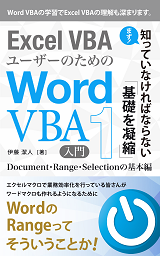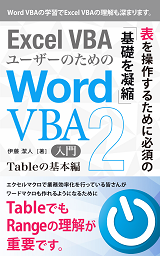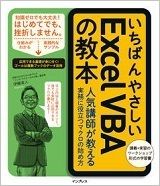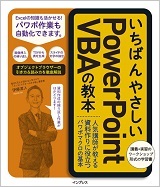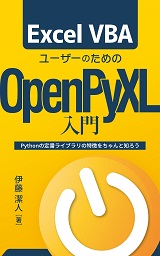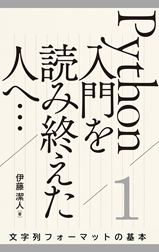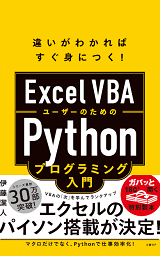対象:Excel2003, Excel2007, Excel2010, Excel2013
「dialogsプロパティの引数」
「application.dialogs 定数一覧」
という検索で、このサイト・インストラクターのネタ帳へのアクセスがありました。
Excel VBA(Visual Basic for Applications)では
Application.Dialogs(定数).Show
といったコードで、さまざまなダイアログボックスを表示することができます。
Dialogsプロパティの引数(厳密にはDialogsコレクションオブジェクトの既定プロパティの引数)によって、さまざまなダイアログボックスを表示できます。
この引数は、XlBuiltInDialog列挙に定義された定数で指定できるようになっています。
この定数の一覧を探していらしたのでしょう。
[スポンサードリンク]
ヘルプのほうは、定数のアルファベット順となっていますので、値順の一覧にしてまとめておきます。
| 値 | 定数 | 表示されるダイアログ |
|---|---|---|
| 1 | xlDialog Open | [ファイルを開く] |
| 2 | xlDialog OpenLinks | [リンク元を開く] |
| 5 | xlDialog SaveAs | [名前を付けて保存] |
| 6 | xlDialog FileDelete | [ファイルの削除] |
| 7 | xlDialog PageSetup | [ページ設定 (ページ)] |
| 8 | xlDialog | [印刷] |
| 9 | xlDialog PrinterSetup | [プリンタの設定] |
| 12 | xlDialog ArrangeAll | [ウィンドウの整列] |
| 13 | xlDialog WindowSize | [ウィンドウ サイズ] |
| 14 | xlDialog WindowMove | [ウィンドウの移動] |
| 17 | xlDialog Run | [マクロ] |
| 23 | xlDialog SetPrintTitles | [印刷タイトルの設定] |
| 26 | xlDialog Font | [フォントの設定] |
| 27 | xlDialog Display | [画面設定] |
| 28 | xlDialog ProtectDocument | [シートの保護] |
| 32 | xlDialog Calculation | [計算方法の設定] |
| 35 | xlDialog Extract | [抽出] |
| 36 | xlDialog DataDelete | [データの削除] |
| 39 | xlDialog Sort | [並べ替え] |
| 40 | xlDialog DataSeries | [連続データ] |
| 41 | xlDialog Table | [テーブル] |
| 42 | xlDialog FormatNumber | [セルの書式設定 (表示形式)] |
| 43 | xlDialog Alignment | [セルの書式設定 (配置)] |
| 44 | xlDialog Style | [フォントの設定] |
| 45 | xlDialog Border | [セルの書式設定 (罫線)] |
| 46 | xlDialog CellProtection | [セルの書式設定 (保護)] |
| 47 | xlDialog ColumnWidth | [列幅] |
| 52 | xlDialog Clear | [消去] |
| 53 | xlDialog PasteSpecial | [形式を選択して貼り付け] |
| 54 | xlDialog EditDelete | [削除] |
| 55 | xlDialog Insert | [セルの挿入] |
| 58 | xlDialog PasteNames | [名前の貼り付け] |
| 61 | xlDialog DefineName | [名前の定義] |
| 62 | xlDialog CreateNames | [名前の作成] |
| 63 | xlDialog FormulaGoto | [ジャンプ] |
| 64 | xlDialog FormulaFind | [検索] |
| 67 | xlDialog GalleryArea | [オートフォーマット (面)] |
| 68 | xlDialog GalleryBar | [オートフォーマット (横棒)] |
| 69 | xlDialog GalleryColumn | [オートフォーマット (縦棒)] |
| 70 | xlDialog GalleryLine | [オートフォーマット (折れ線)] |
| 71 | xlDialog GalleryPie | [オートフォーマット (円)] |
| 72 | xlDialog GalleryScatter | [オートフォーマット (散布図)] |
| 73 | xlDialog Combination | [複合] |
| 76 | xlDialog Gridlines | [グラフ オプション (目盛線)] |
| 78 | xlDialog Axes | [軸] |
| 80 | xlDialog AttachText | [文字の追加] |
| 84 | xlDialog Patterns | [セルの書式設定 (パターン)] |
| 85 | xlDialog MainChart | [メイン グラフ] |
| 86 | xlDialog Overlay | [重ね合わせグラフ] |
| 87 | xlDialog Scale | [倍率] |
| 88 | xlDialog FormatLegend | [凡例の書式設定] |
| 89 | xlDialog FormatText | [文字書式] |
| 91 | xlDialog Parse | [区切り位置] |
| 94 | xlDialog Unhide | [ウィンドウの再表示] |
| 95 | xlDialog Workspace | [作業状態設定] |
| 103 | xlDialog Activate | [ウィンドウの選択] |
| 108 | xlDialog CopyPicture | [図のコピー] |
| 110 | xlDialog DeleteName | [名前の定義] |
| 111 | xlDialog DeleteFormat | [セルの書式設定 (表示形式)] |
| 119 | xlDialog New | [新規作成 (標準)] |
| 127 | xlDialog RowHeight | [行の高さ] |
| 128 | xlDialog FormatMove | [移動の書式設定] |
| 129 | xlDialog FormatSize | [サイズの書式設定] |
| 130 | xlDialog FormulaReplace | [置換] |
| 132 | xlDialog SelectSpecial | 選択オプション] |
| 133 | xlDialog ApplyNames | [名前の引用] |
| 134 | xlDialog ReplaceFont | [フォントの設定] |
| 137 | xlDialog Split | [列の分割、 行の分割] |
| 142 | xlDialog Outline | [設定] |
| 145 | xlDialog SaveWorkbook | [名前を付けて保存] |
| 147 | xlDialog CopyChart | [グラフのコピー] |
| 150 | xlDialog FormatFont | [フォントの設定] |
| 154 | xlDialog Note | [コメントの挿入] |
| 159 | xlDialog SetUpdateStatus | [更新状態の設定] |
| 161 | xlDialog ColorPalette | [オプション (色)] |
| 166 | xlDialog ChangeLink | [リンクの変更] |
| 170 | xlDialog AppMove | [移動(アプリケーション)] |
| 171 | xlDialog AppSize | [送信] |
| 185 | xlDialog MainChartType | [メイン グラフの種類] |
| 186 | xlDialog OverlayChartType | [グラフの種類の重ね合わせ] |
| 188 | xlDialog OpenMail | [メールを開く] |
| 189 | xlDialog SendMail | [メッセージ (HTML 形式)] |
| 190 | xlDialog StandardFont | [フォントの設定] |
| 191 | xlDialog Consolidate | [統合の設定] |
| 192 | xlDialog SortSpecial | [並べ替え] |
| 193 | xlDialog Gallery3dArea | [オートフォーマット (3-D 面)] |
| 194 | xlDialog Gallery3dColumn | [オートフォーマット (3-D 縦棒)] |
| 195 | xlDialog Gallery3dLine | [オートフォーマット (3-D 折れ線)] |
| 196 | xlDialog Gallery3dPie | [オートフォーマット (3-D 円)] |
| 197 | xlDialog View3d | [3D 表示] |
| 198 | xlDialog GoalSeek | [ゴール シーク] |
| 199 | xlDialog Workgroup | [グループ編集] |
| 200 | xlDialog FillGroup | [グループの入力] |
| 201 | xlDialog UpdateLink | [リンクの更新] |
| 202 | xlDialog Promote | [グループの解除] |
| 203 | xlDialog Demote | [グループ化] |
| 204 | xlDialog ShowDetail | [詳細データの表示] |
| 207 | xlDialog ObjectProperties | [オブジェクトのプロパティ] |
| 208 | xlDialog SaveNewObject | 「新しいオブジェクトの保存] |
| 212 | xlDialog ApplyStyle | [スタイル] |
| 213 | xlDialog AssignToObject | [オブジェクトへの登録] |
| 214 | xlDialog ObjectProtection | [オブジェクトの保護] |
| 217 | xlDialog CreatePublisher | [発行側の作成] |
| 218 | xlDialog SubscribeTo | [引用] |
| 220 | xlDialog ShowToolbar | [ユーザー設定 (オプション)] |
| 222 | xlDialog PrintPreview | [印刷プレビュー] |
| 223 | xlDialog EditColor | [色の編集] |
| 225 | xlDialog FormatMain | [メイングラフ/重ね合わせグラフ] |
| 226 | xlDialog FormatOverlay | [重ね合わせグラフの設定] |
| 228 | xlDialog EditSeries | [系列の編集] |
| 229 | xlDialog DefineStyle | [スタイル] |
| 249 | xlDialog GalleryRadar | [オートフォーマット (レーダー)] |
| 251 | xlDialog EditionOptions | [エディション オプション] |
| 256 | xlDialog Zoom | [ズーム] |
| 259 | xlDialog InsertObject | [オブジェクトの挿入 (新規作成)] |
| 261 | xlDialog Size | [サイズ] |
| 262 | xlDialog Move | [移動] |
| 269 | xlDialog FormatAuto | [オートフォーマット] |
| 272 | xlDialog Gallery3dBar | [オートフォーマット (横棒)] |
| 273 | xlDialog Gallery3dSurface | [オートフォーマット (等高線)] |
| 276 | xlDialog CustomizeToolbar | [ユーザー設定 (オプション)] |
| 281 | xlDialog WorkbookAdd | [シートの移動またはコピー] |
| 282 | xlDialog WorkbookMove | [シートの移動またはコピー] |
| 283 | xlDialog WorkbookCopy | [シートの移動またはコピー] |
| 284 | xlDialog WorkbookOptions | [シート名の変更] |
| 285 | xlDialog SaveWorkspace | [作業状態の保存] |
| 288 | xlDialog ChartWizard | [グラフ ウィザード] |
| 293 | xlDialog AssignToTool | [ツールに割り当て] |
| 300 | xlDialog Placement | [表示位置] |
| 301 | xlDialog FillWorkgroup | [ワークグループの入力] |
| 302 | xlDialog WorkbookNew | [挿入 (標準)] |
| 305 | xlDialog ScenarioCells | [シナリオの登録と管理] |
| 307 | xlDialog ScenarioAdd | [シナリオの追加] |
| 308 | xlDialog ScenarioEdit | [シナリオの追加] |
| 311 | xlDialog ScenarioSummary | [シナリオの情報] |
| 312 | xlDialog PivotTableWizard | [ピボットテーブル/ピボットグラフ ウィザード] |
| 313 | xlDialog PivotFieldProperties | [ピボット フィールド プロパティ] |
| 318 | xlDialog OptionsCalculation | [オプション (計算方法)] |
| 319 | xlDialog OptionsEdit | [オプション (編集)] |
| 320 | xlDialog OptionsView | [オプション (表示)] |
| 321 | xlDialog AddinManager | [アドイン] |
| 322 | xlDialog MenuEditor | [メニュー エディタ] |
| 323 | xlDialog AttachToolbars | [ブックへのツールバーの登録] |
| 325 | xlDialog OptionsChart | [オプション (グラフ)] |
| 328 | xlDialog VbaInsertFile | [VBA 挿入ファイル] |
| 330 | xlDialog VbaProcedureDefinition | [VBA 手順定義] |
| 336 | xlDialog RoutingSlip | [回覧先] |
| 339 | xlDialog MailLogon | [回覧先] |
| 342 | xlDialog InsertPicture | [図の挿入] |
| 344 | xlDialog GalleryDoughnut | [オートフォーマット (ドーナッツ)] |
| 350 | xlDialog ChartTrend | [グラフ トレンド] |
| 354 | xlDialog WorkbookInsert | [挿入 (標準)] |
| 355 | xlDialog OptionsTransition | [オプション (移行)] |
| 356 | xlDialog OptionsGeneral | [オプション (全般)] |
| 370 | xlDialog FilterAdvanced | [フィルタ オプションの設定] |
| 378 | xlDialog MailNextLetter | [次の手紙の送信] |
| 379 | xlDialog DataLabel | [データ ラベル] |
| 380 | xlDialog InsertTitle | [タイトル/軸ラベルの挿入] |
| 381 | xlDialog FontProperties | [セルの書式設定 (フォント)] |
| 382 | xlDialog MacroOptions | [マクロ オプション] |
| 384 | xlDialog WorkbookUnhide | [再表示] |
| 386 | xlDialog WorkbookName | [シート名の変更] |
| 388 | xlDialog GalleryCustom | [オートフォーマット (フォーマットの種類)] |
| 390 | xlDialog AddChartAutoformat | [ユーザー設定のグラフ種類の追加] |
| 392 | xlDialog ChartAddData | [グラフ追加データ] |
| 394 | xlDialog TabOrder | [タブ オーダーの設定] |
| 398 | xlDialog SubtotalCreate | [集計の設定] |
| 415 | xlDialog WorkbookTabSplit | [ブックのタブ分割] |
| 417 | xlDialog WorkbookProtect | [ブックの保護] |
| 420 | xlDialog ScrollbarProperties | [スクロール バーのプロパティ] |
| 421 | xlDialog PivotShowPages | [ピボット表示ページ] |
| 422 | xlDialog TextToColumns | [区切り位置] |
| 423 | xlDialog FormatCharttype | [グラフの種類] |
| 433 | xlDialog PivotFieldGroup | [ピボット フィールド グループ] |
| 434 | xlDialog PivotFieldUngroup | [ピボット フィールド グループ解除] |
| 435 | xlDialog CheckboxProperties | [チェック ボックスのプロパティ] |
| 436 | xlDialog LabelProperties | [ラベルのプロパティ] |
| 437 | xlDialog ListboxProperties | [リスト ボックスのプロパティ] |
| 438 | xlDialog EditboxProperties | [編集ボックスのプロパティ] |
| 441 | xlDialog OpenText | [テキストを開く] |
| 445 | xlDialog PushbuttonProperties | [プッシュ ボタンのプロパティ] |
| 447 | xlDialog Filter | [オートフィルタ] |
| 450 | xlDialog FunctionWizard | [関数の挿入] |
| 456 | xlDialog SaveCopyAs | [コピーを名前を付けて保存] |
| 458 | xlDialog OptionsListsAdd | [オプション (ユーザー設定リスト)] |
| 460 | xlDialog SeriesAxes | [系列軸] |
| 461 | xlDialog SeriesX | [系列 X] |
| 462 | xlDialog SeriesY | [データ系列の書式設定 (名前/値)] |
| 463 | xlDialog ErrorbarX | [Errorbar X] |
| 464 | xlDialog ErrorbarY | [Errorbar Y] |
| 465 | xlDialog FormatChart | [グラフの書式設定] |
| 466 | xlDialog SeriesOrder | [系列の順序] |
| 470 | xlDialog MailEditMailer | [メール編集メーラー] |
| 472 | xlDialog StandardWidth | [標準の幅] |
| 473 | xlDialog ScenarioMerge | [シナリオのコピー] |
| 474 | xlDialog Properties | [プロパティ (ファイルの概要)] |
| 474 | xlDialog SummaryInfo | [プロパティ (ファイルの概要)] |
| 475 | xlDialog FindFile | [ファイルを開く] |
| 476 | xlDialog ActiveCellFont | [セルの書式設定 (フォント)] |
| 478 | xlDialog VbaMakeAddin | [VBA 作成アドイン] |
| 481 | xlDialog FileSharing | [ブックの共有 (編集)] |
| 485 | xlDialog AutoCorrect | [オートコレクト (オートコレクト)] |
| 493 | xlDialog CustomViews | [ユーザー設定のビュー] |
| 496 | xlDialog InsertNameLabel | [ラベル範囲] |
| 504 | xlDialog SeriesShape | [系列の形状] |
| 505 | xlDialog ChartOptionsDataLabels | [グラフ オプション データ ラベル] |
| 506 | xlDialog ChartOptionsDataTable | [グラフ オプション データ テーブル] |
| 509 | xlDialog SetBackgroundPicture | [シートの背景] |
| 525 | xlDialog DataValidation | [データの入力規則 (設定)] |
| 526 | xlDialog ChartType | [グラフの種類] |
| 527 | xlDialog ChartLocation | [グラフの場所] |
| 530 | xlDialog ExternalDataProperties | [外部データのプロパティ] |
| 540 | xlDialog ChartSourceData | [グラフの元データ] |
| 557 | xlDialog SeriesOptions | [系列オプション] |
| 567 | xlDialog PivotTableOptions | [ピボットテーブル オプション] |
| 568 | xlDialog PivotSolveOrder | [ピボット解決順序] |
| 570 | xlDialog PivotCalculatedField | [ピボット集計フィールド] |
| 572 | xlDialog PivotCalculatedItem | [ピボット集計アイテム] |
| 583 | xlDialog ConditionalFormatting | [条件付き書式の設定] |
| 596 | xlDialog InsertHyperlink | [ハイパーリンクの挿入] |
| 620 | xlDialog ProtectSharing | [共有ブックの保護] |
| 647 | xlDialog OptionsME | [オプション (インターナショナル)] |
| 653 | xlDialog PublishAsWebPage | [Web ページとして発行] |
| 656 | xlDialog Phonetic | [ふりがなの設定 (ふりがな)] |
| 666 | xlDialog ImportTextFile | [テキスト ファイルのインポート] |
| 667 | xlDialog NewWebQuery | [新しい Web クエリ] |
| 683 | xlDialog WebOptionsGeneral | [Web オプション (全般)] |
| 684 | xlDialog WebOptionsFiles | [Web オプション (ファイル)] |
| 685 | xlDialog WebOptionsPictures | [Web オプション (図)] |
| 686 | xlDialog WebOptionsEncoding | [Web オプション (エンコード)] |
| 687 | xlDialog WebOptionsFonts | [Web オプション (フォント)] |
| 689 | xlDialog PivotClientServerSet | [ピボット クライアント サーバー セット] |
| 709 | xlDialog EvaluateFormula | [数式の検証] |
| 723 | xlDialog DataLabelMultiple | [データ ラベル複数] |
| 724 | xlDialog ChartOptionsDataLabelMultiple | [グラフ オプション データ ラベル複数] |
| 731 | xlDialog Search | [通常のファイル検索] |
| 732 | xlDialog ErrorChecking | [エラー チェック] |
| 754 | xlDialog PropertyFields | [プロパティ フィールド] |
| 773 | xlDialog WebOptionsBrowsers | [Web オプション (ブラウザ)] |
| 796 | xlDialog CreateList | [リストの作成 ] |
| 832 | xlDialog Permission | [アクセス許可] |
| 834 | xlDialog MyPermission | [アクセス許可] |
| 862 | xlDialog DocumentInspector | [ドキュメント検査] |
[スポンサードリンク]
- Newer:Dialogs(XlBuiltinDialog).Showでダイアログを表示するサンプル
- Older:10/5(土)10:00~Excelマクロ入門講座の講師を担当しました(女性3 男性3)
Home » エクセルマクロ・Excel VBAの使い方 » Dialogオブジェクト » Application.Dialogsでダイアログの種類を指定する定数一覧